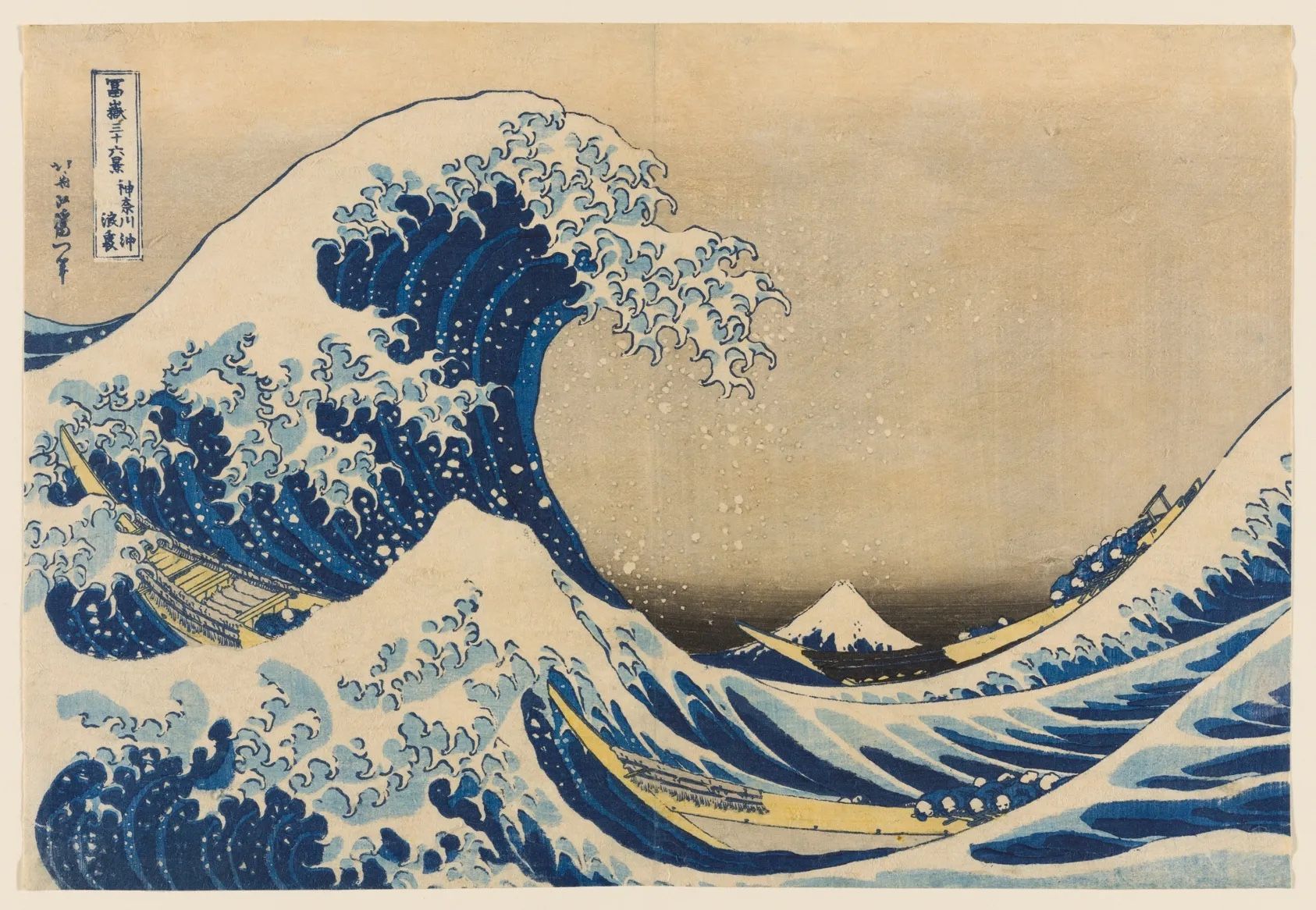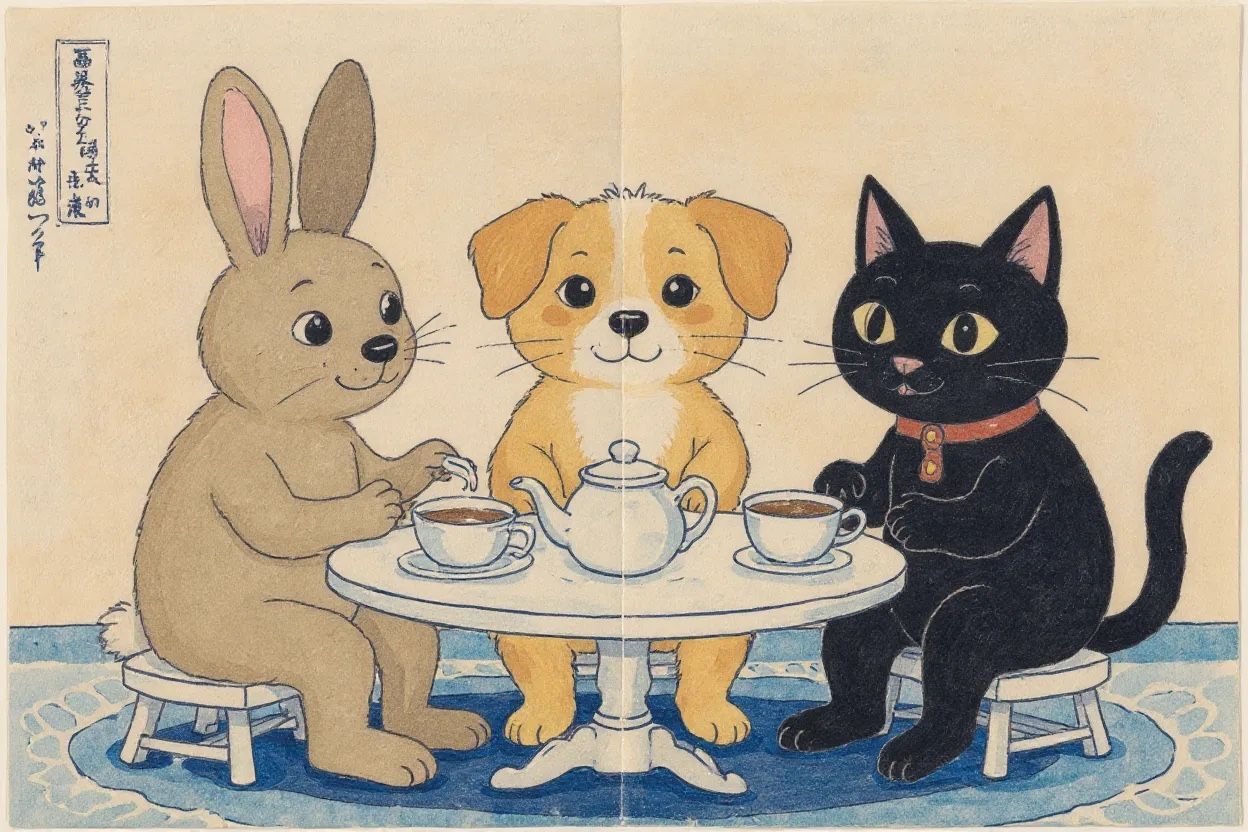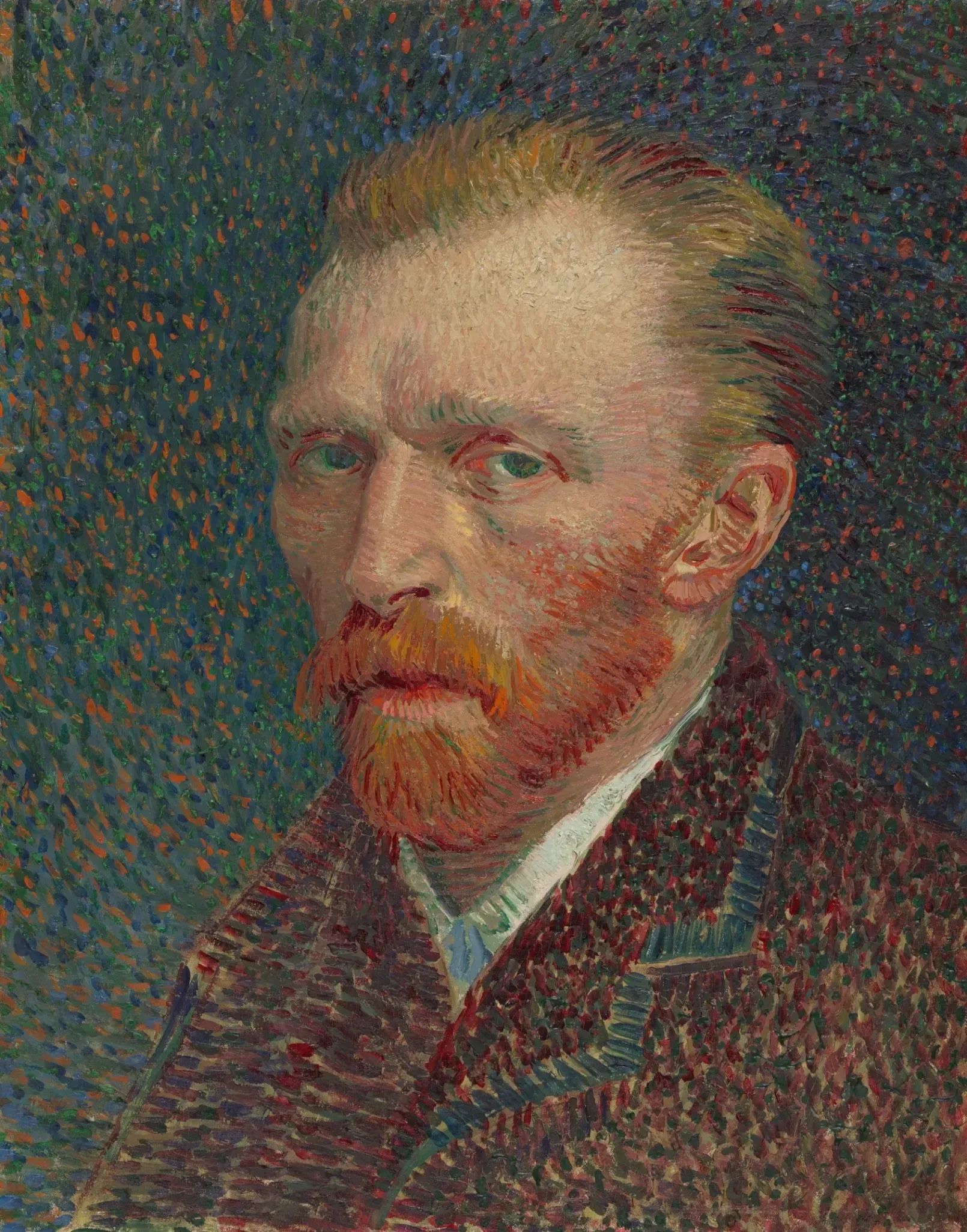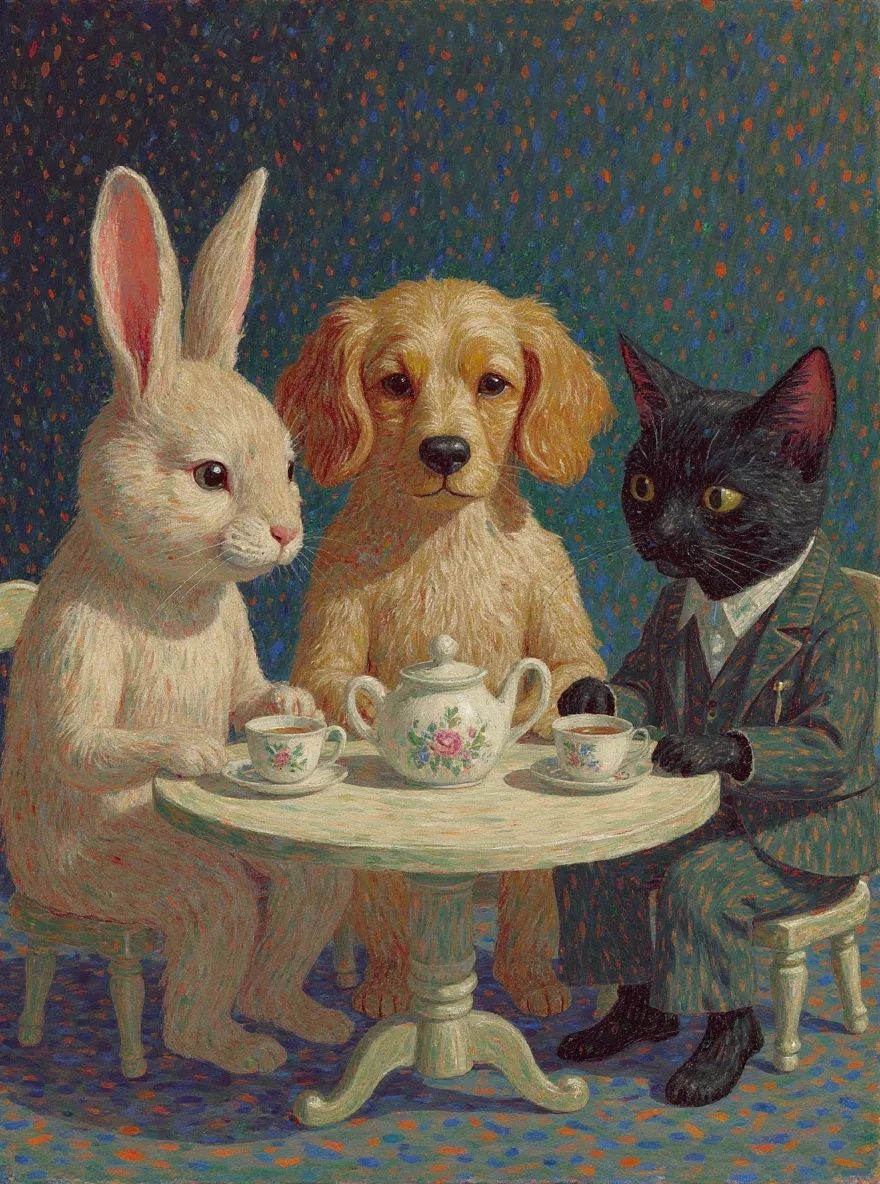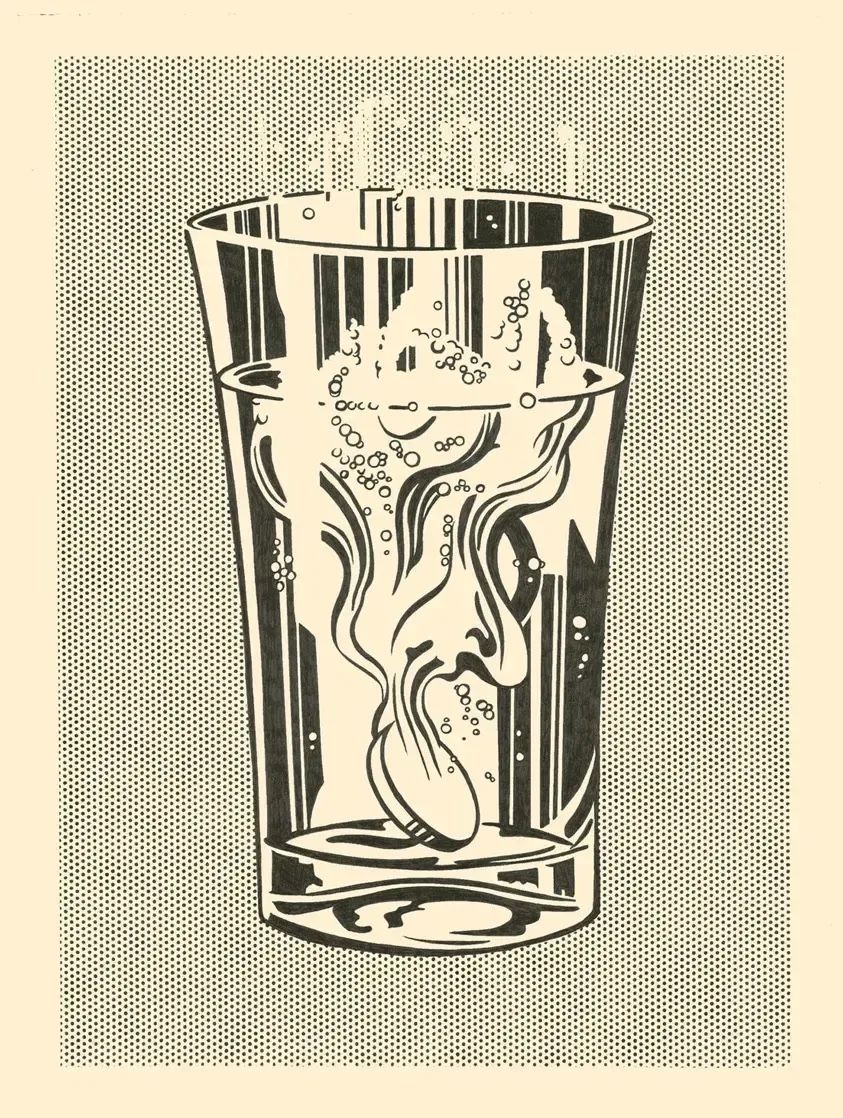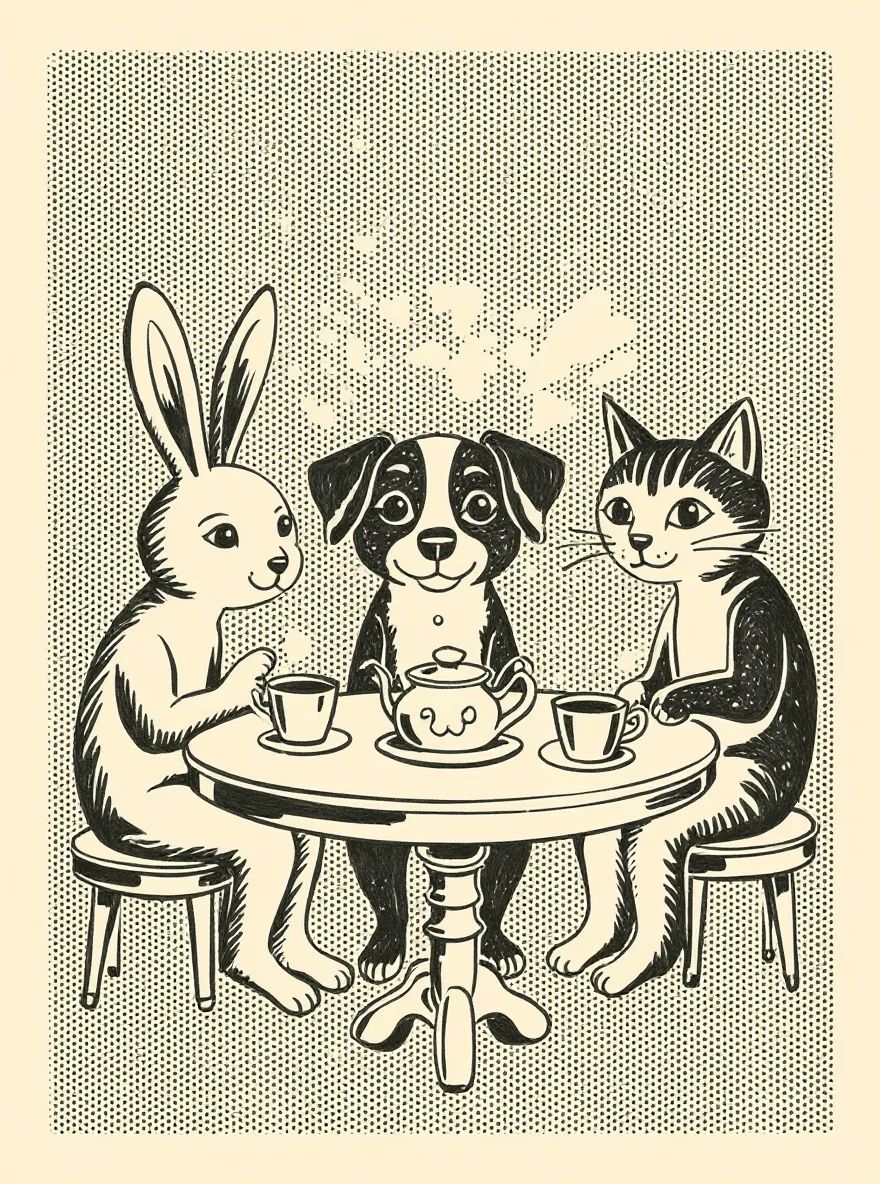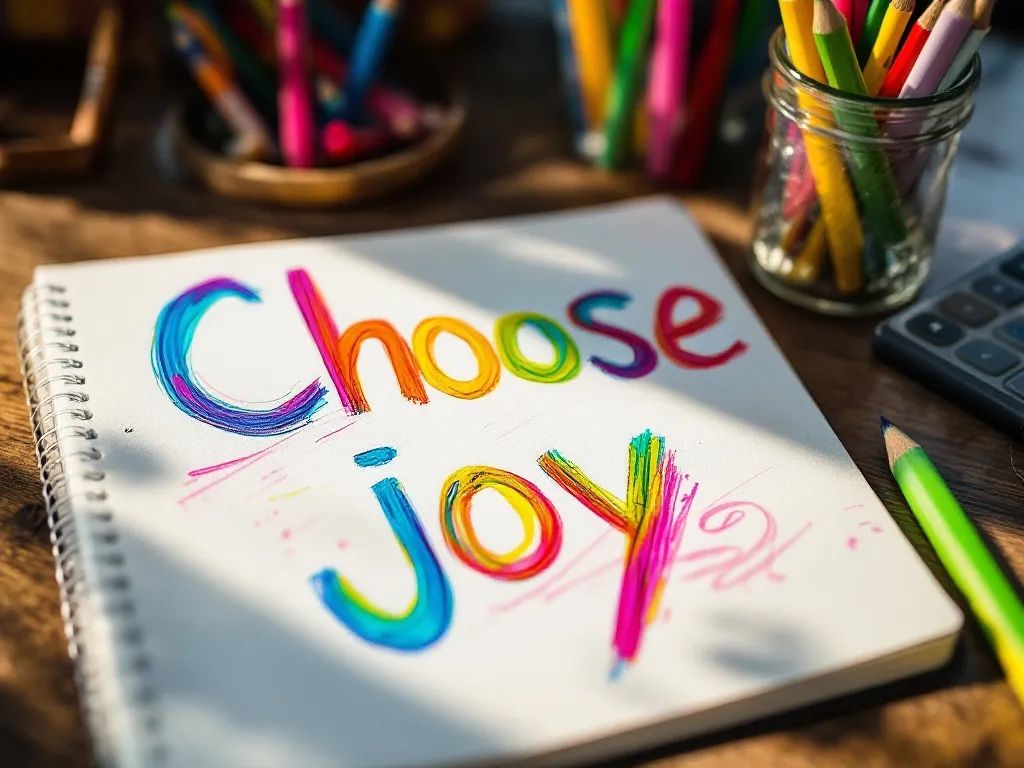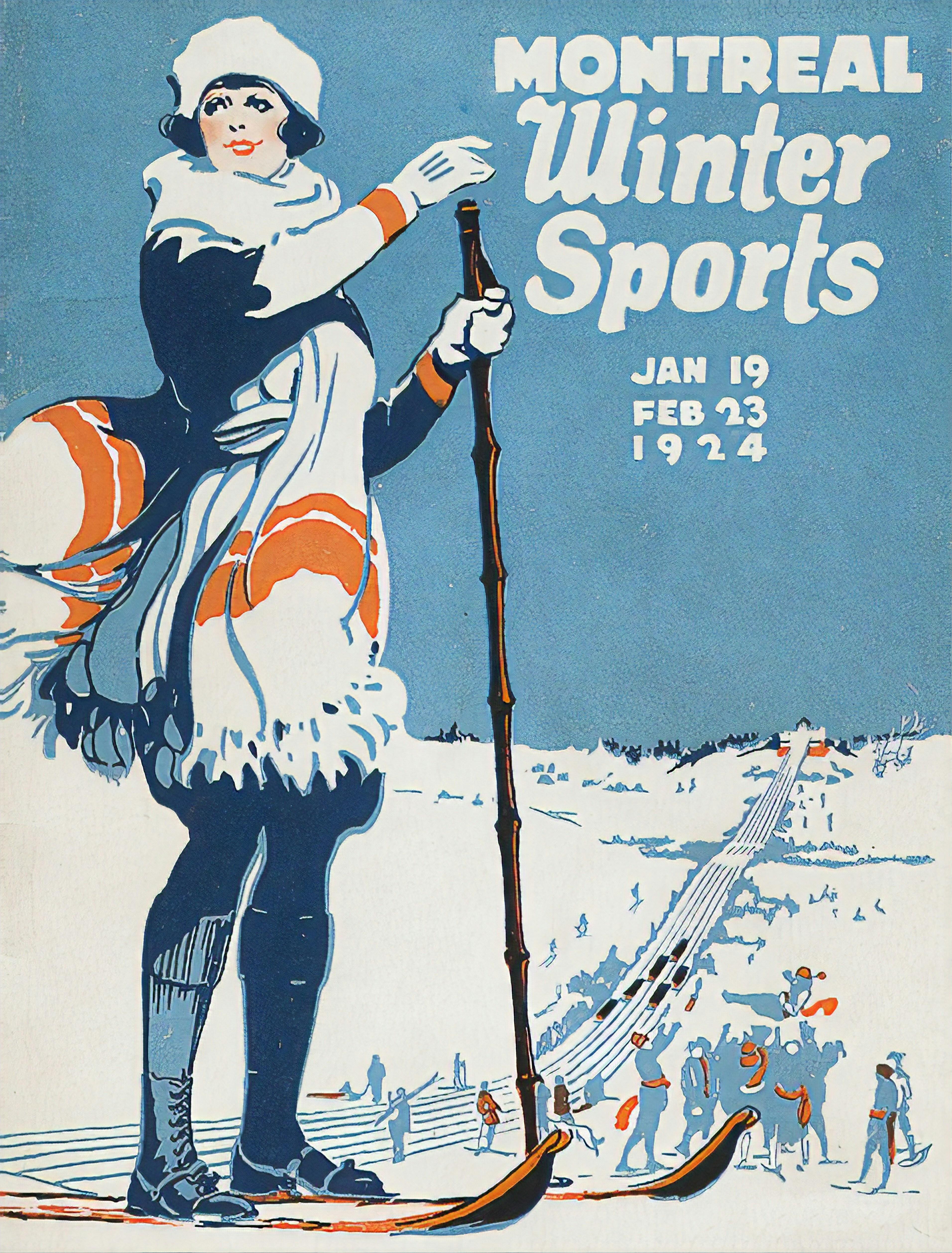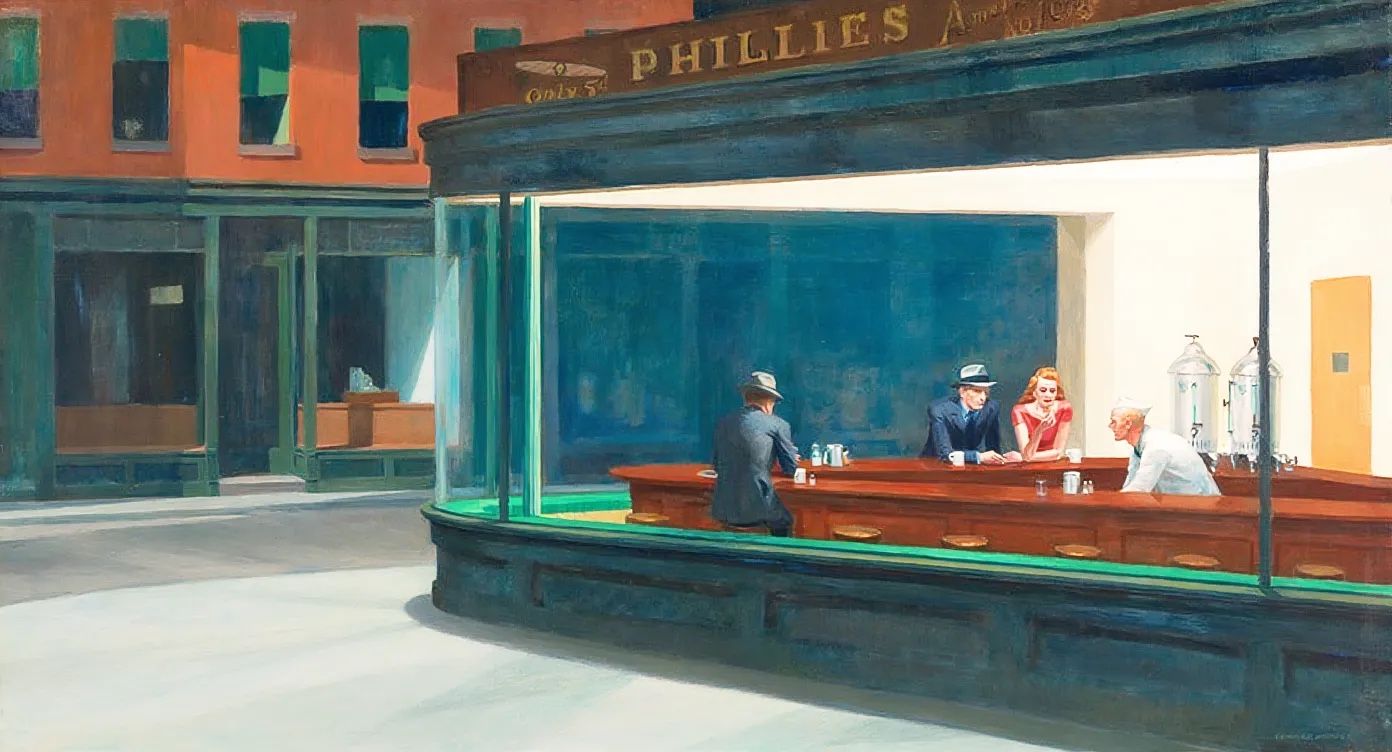Welcome to the Complete Flux Kontext Encyclopedia
Master the revolutionary AI image editing system from Black Forest Labs
Flux Kontext is a groundbreaking AI image editing system that revolutionizes how we modify and transform images. Unlike traditional editing tools, Flux Kontext understands natural language instructions and image context, making sophisticated image editing accessible through simple text prompts. This comprehensive encyclopedia covers everything you need to know about Flux Kontext, from basic editing techniques to advanced transformation methods.
 Input
Input
 Flux Kontext Result
Flux Kontext Result
Advanced Context Understanding
Flux Kontext analyzes and comprehends the entire image context, enabling intelligent and coherent edits that respect the original composition, lighting, and artistic style.
Natural Language Control
Communicate with Flux Kontext using everyday language. Describe your desired changes naturally without needing technical expertise or complex parameters.
Precision Editing Capabilities
Make targeted changes while preserving specific elements. Flux Kontext ensures your edits are exactly as intended, maintaining quality and consistency.
Character Consistency
Flux Kontext excels at maintaining character identity across multiple edits, enabling complex transformations while preserving facial features and distinctive characteristics.


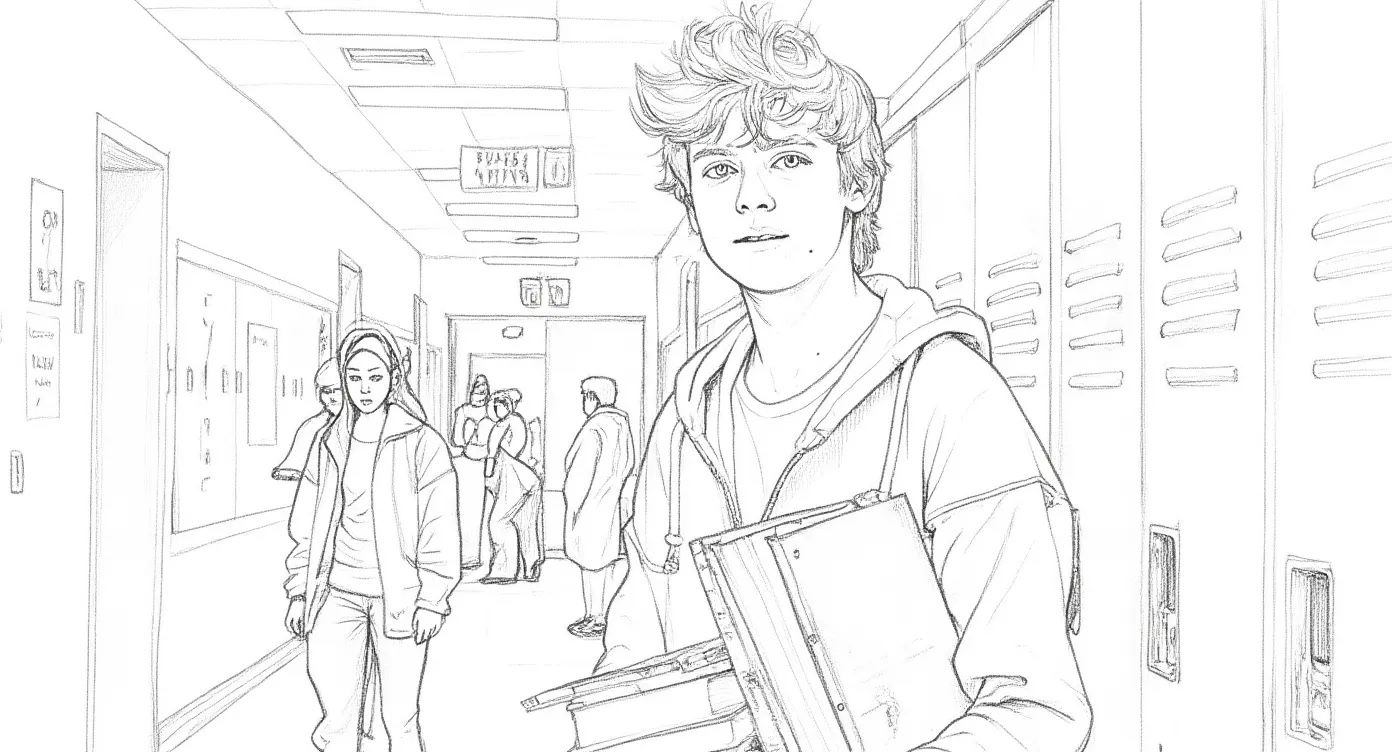

 Man transformed into a Viking, identity changed.jpg)
 Mans clothes changed to Viking warrior style, identity perfectly preserved.jpg)

 Camera angle and framing changed.jpg)
 Background changed to beach, subject position preserved.jpg)